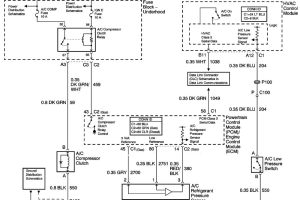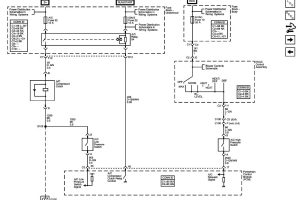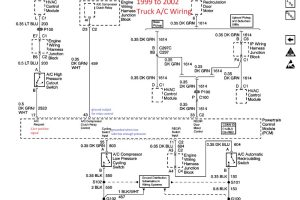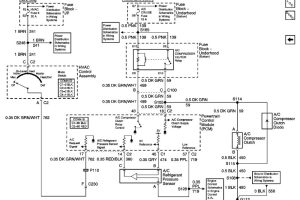Visit my Facebook page for a lot of New Pictures & Harness Guides / YouTube channel for How To videos. E-Mail: (the best and quickest way to reach me)
This page will go over what you need to know about using the Gen3 PCM to control the air conditioning on your swapped vehicle. This will focus on the Gen3 engines used from 1997 to 2007. Heads up, only SOME 03-07 Blue/Green connector PCMs will work. Read under A/C Request for more info.
Why would I want to control the A/C with the PCM anyways? The a/c system adds a decent amount of drag on the accessory belt system. Older vehicles would have an idle kick solenoid to raise idle speed, or a a/c clutch status wire to compensate for the load on the accessory drive. Modern fuel injection systems do the same, and go even further by anticipating the load before it happens, for a smooth transition when the clutch cycles on and off. Some PCMs even model the torque required to spin the a/c compressor at different operating pressures. The idle control is also very complex, with tables in the PCM telling it the amount of air needed for a particular idle speed and operating temperature. This is all so the PCM can anticipate the added load, placing the idle air control valve or throttle blade on electric throttle engines, in the proper position as the load comes on. You may be able to get by without running a/c through pcm on a stock engine, but if you go changing to a performance camshaft, it becomes more important the PCM knows when load changes for a stable idle. This goes into cam tuning, idle airflow tables, gear position as well. All these inputs to the PCM are used to determine needed airflow so it can get directly to the proper throttle angle or idle air control valve position to maintain stable idle. By letting the PCM control the a/c, the end result is a smoother operating engine. Electric fans can also be automatically operated, a/c will disengage at higher rpm and higher throttle openings automatically, as well as the clutch staying off during engine cranking/startup.
How does the PCM control the A/C Clutch or know when to? The PCM has several inputs and an output for a relay. There are some changes on how this is done based on application and year. PROGRAMMING is required to tell PCM which setup you want. Wires used for the a/c system seen on these is as follows:
- A/C Request: This is a signal input to the PCM indicating the drivers request for a/c activation. There are two ways this is done from GM, a physical wire, a 12v+ positive signal on Pin 17 on C2 PCM connector, and a serial data request over databus. RED/BLUE pcms used 1999-02 all support 12v+ positive signal a/c request. BLUE/GREEN 2003-07 the only pcms that will work with physical a/c request are: Service Numbers: 12576106, 12581565, 12586243, 12589462, 12602801. If your PCM Service number is different from these listed, a/c request input WILL NOT WORK.
- Cycling Switch: On 1999-02 Trucks this is a signal input to the PCM indicating sufficient pressure on the low (suction) side of the A/C system for A/C operation. The cycling switch will provide a GROUND on pin 55 of the C2 PCM connector. Some 03+ used this as a signal to the HVAC module, more at bottom of the page.
- Pressure Transducer: 2003+ Pickups and SUV’s will use a pressure transducer, which tell the PCM a direct pressure reading from the high side of the A/C system. These get a 5volt reference, low reference from the PCM and send a 0-5 volt signal back to the PCM indicating pressure.
- A/C Clutch Relay Control: This is a signal the PCM will send to activate a relay in the fuse block, that will in turn activate the A/C Compressor Clutch. This signal is a GROUND and is ONLY to be used to activate a relay. It is ALWAYS on pin 43 of C2 PCM connector.
How do the Cooling Fan Controls with A/C work? There are differences in how the fans are controlled on each type above. If you have the PCM setup for a cycling switch, the Fan 1 output can be commanded on at the same time, but will continue to run constantly until a/c is shut off. There is not an option to activate the Fan 2 output during A/C in the PCM. If you select Pressure Transducer option, the programming can be setup so that Fan 1 and Fan 2 come on in stages based on the A/C high side system pressure.
Other things to mention: I am by no means an A/C system expert. There could be other considerations when designing your a/c system. GM used a recirculation switch in 99-02 trucks that would then be used to control the recirculation door on the HVAC. I do not have full knowledge on exactly how this operated. This recirculation door was controlled by the PCM using the same output as Fan 2. So if your pcm is setup for 2 fans, you loose this function.
GM also used a high pressure cutout switch on the compressor. This went inline on the a/c request to the PCM, so if the a/c system reached too high of pressure it would open, and remove the a/c request from the PCM. You could include this in your a/c system simply by routing the a/c request to that switch then back to the PCM, just like factory 99-02 did.
2003 up pickups/suvs there is still a cycle switch, but it sends signal directly to the HVAC control module, so also unknown how that signal plays into a/c request signal for compressor control or recirculation door control.
VANS used same system as 99-02 trucks, including the cycle switch signal and high cutout located on the a/c request pin. These DID NOT have a recirculation door control that I have seen.
F-Body vehicles used a variable orifice at the evaporator and truck used a fixed orifice tube, so again, my knowledge on how these two systems differ in operation is not great. I know what the PCM will do when you give it certain signals or how it responds to programming changes…that is all.
Programming the PCM: I am able the program the PCM with either cycle switch system or pressure transducer system on either red/blue pcm or green/blue dbc compatible pcm. You just have to decide what you want as far as fan controls, and wiring up a transducer if it was not already there.
- 1999-02 Truck physical request cycling switch auto recir switch high cutout switch
- 99-02 F-Body physical request pressure transducer
- 2003-2007 Truck data request pressure transducer cycle switch to HVAC
- 2003-07 Van physical request cycling switch high cutout switch
Email me with any questions, brendan@lt1swap.com